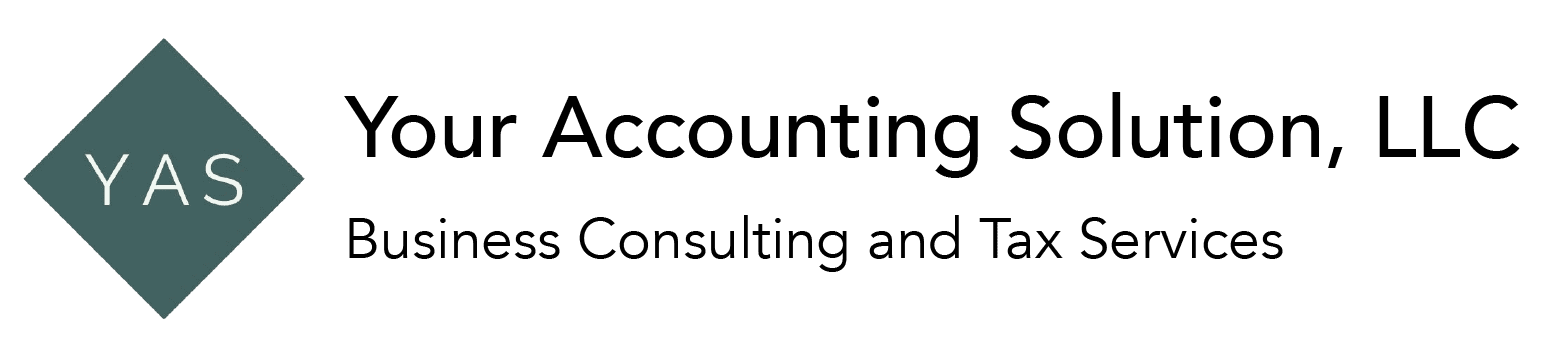Client Resources
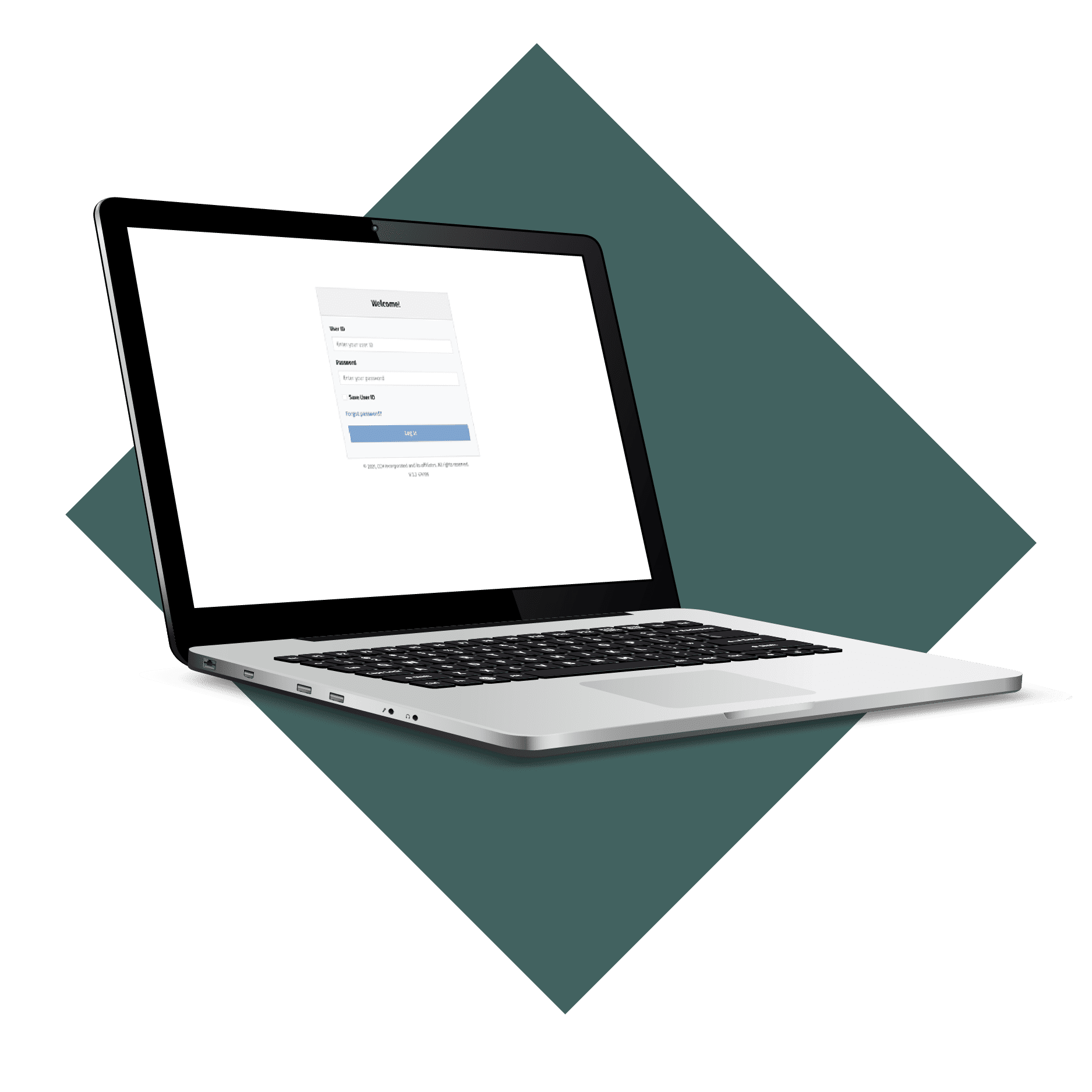
Connect with your YAS Client Portal
Our secure client portal provides a convenient way to access your financial documents, securely upload files, and communicate with us with ease. Whether you need to review past filings or share important information, the Client Axcess portal keeps everything organized in one place. Click the link below to log in and manage your account.

Federal Links
Managing your tax payments shouldn’t be complicated. To make the process easier, we provide quick access to reliable resources, including the IRS payment portal. Whether you need to pay estimated taxes or settle your balance, you can do so securely online. Click the link below to make your payment directly through the IRS website.
IRS Payments

PA State Links
Paying your Pennsylvania state taxes is quick and easy with the PA MyPath portal. Whether you’re making estimated payments, filing a return, or managing your tax account, this secure online system ensures a smooth process. Click the link to access the official PA Department of Revenue payment portal.
PA State Payments
PA Department of State – Annual Reporting
Please be advised that there is a new mandatory annual filing that you will need to complete.
What You Need to Know: Starting in 2025, all businesses and nonprofits registered in Pennsylvania must submit an annual report to the Department of State. This new requirement replaces the previously mandated decennial filing. The annual report must include essential information such as your business name, jurisdiction of formation, registered office address, principal office address, the names and titles of principal officers, and entity number issued by the Pennsylvania department of State.
Depending on the entity type, there are different filing due dates:
- Corporations (business and nonprofit), both domestic and foreign: January 1 – June 30
- Limited liability companies (LLCs), both domestic and foreign: January 1 – September 30
- Limited partnerships, limited liability partnerships, business trusts, professional associations, both domestic and foreign: January 1 – December 31
Click below for the step-by-step instructions and screen shots on how to file your annual report. If you file online, your information will save and prepopulate next year. If no changes occurred then after your review, you submit and pay. You can file your report at file.dos.pa.gov or find more information on the new annual reporting by following this link “Annual Reports in Pennsylvania.”